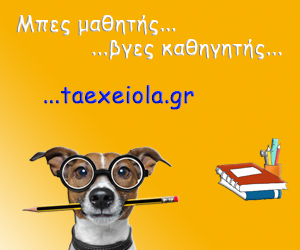21-02-08

02:13
Aρκετοια απο εμας στις LCD οθονες μας, μπορει να εχουμε ερθει αντιμετωποι με καποιο καμμενο/ανενεργο pixel...ή στην χειροτερη των περιπτωσεων "pixels".
Τι μπορουμε να κανουμε εμεις οι ιδιοι για να τα φερουμε πισω στην ζωη χωρις να χρειαστει να στειλουμε την οθονη στο service?
Σημαντικο:
Οι παρακατω τροποι ειναι μη εξουσιοδοτημενοι και οποιος για τον οποιοδηποτε λογο αποφασισει να κανει καποιον απο αυτους , ειναι υπαυθυνος για τις πραξεις του.
Εχουν δουλεψει σε πολλους, αλλα αν γινει λαθος δεν ευθυνεται κανεις,
1ος Τροπος:
Eπιδιορθώστε τα καμένα pixels της οθόνης σας online [GR]
Επισκεπτόμενοι το https://killdeadpixel.com/ μία ειδική κινούμενη εικόνα είναι έτοιμη να αποκαταστήσει το πρόβλημα των καμένων pixels απλώς μετακινώντας το στο επίμαχο σημείο. Αν δεν λειτουργήσει αυτό το μικρό τετράγωνο μπορείτε να πραγματοποιήσετε ένα full screen μασάζ για καλύτερα αποτελέσματα.
2ος Τροπος:
Ο τροπος της "πιεσης".
3ος τροπος:
Tapping Method
Στην παραπανω τελευταια σελιδα που σας παραπεμπω, δωστε σημαντικη προσοχη στα "tips" και "warnings" που παραθετουν.
Για την ιστορια, σε μια δικη μου περιπτωση δουλεψε με την πρωτη μεθοδο και γνωτος μου διορθωσε 3 καμμενα Pixels με την δευτερη.
Τι μπορουμε να κανουμε εμεις οι ιδιοι για να τα φερουμε πισω στην ζωη χωρις να χρειαστει να στειλουμε την οθονη στο service?
Σημαντικο:
Οι παρακατω τροποι ειναι μη εξουσιοδοτημενοι και οποιος για τον οποιοδηποτε λογο αποφασισει να κανει καποιον απο αυτους , ειναι υπαυθυνος για τις πραξεις του.
Εχουν δουλεψει σε πολλους, αλλα αν γινει λαθος δεν ευθυνεται κανεις,
1ος Τροπος:
Eπιδιορθώστε τα καμένα pixels της οθόνης σας online [GR]
Επισκεπτόμενοι το https://killdeadpixel.com/ μία ειδική κινούμενη εικόνα είναι έτοιμη να αποκαταστήσει το πρόβλημα των καμένων pixels απλώς μετακινώντας το στο επίμαχο σημείο. Αν δεν λειτουργήσει αυτό το μικρό τετράγωνο μπορείτε να πραγματοποιήσετε ένα full screen μασάζ για καλύτερα αποτελέσματα.
2ος Τροπος:
Ο τροπος της "πιεσης".
- Turn off your computer's monitor.
- Get yourself a damp washcloth, so that you don't scratch your screen.
- Take a household pen, pencil, screwdriver, or some other sort of instrument with a focused, but relatively dull, point. A very good tool would be a PDA stylus.
- Fold the washcloth to make sure you don't accidentally puncture it and scratch the screen.
- Apply pressure through the folded washcloth with the instrument to exactly where the stuck pixel is. Try not to put pressure anywhere else, as this may make more stuck pixels.
- While applying pressure, turn on your computer and screen.
- Remove pressure and the stuck pixel should be gone. This works as the liquid in the liquid crystal has not spread into each little pixel. This liquid is used with the backlight on your monitor, allowing different amounts of light through, which creates the different colors.
3ος τροπος:
Tapping Method
- Turn on the computer and LCD screen.
- Display a black image, which will show the stuck pixel very clearly against the background. (It is very important that you are showing a black image and not just a blank signal, as you need the backlighting of the LCD to be illuminating the back of the panel).
- Find a pen with a rounded end. A Sharpie marker with the cap on should be fine for this.
- Use the rounded end of the pen to gently tap where the stuck pixel is - not too hard to start with, just enough to see a quick white glow under the point of contact. If you didn't see a white glow, then you didn't tap hard enough, so use just slightly more pressure this time.
- Start tapping gently. Increase the pressure on the taps gradually for 5-10 taps until the pixel rights itself.
- Display a white image (an empty text document is good for this) to verify that you haven't accidentally caused more damage than you fixed.
Στην παραπανω τελευταια σελιδα που σας παραπεμπω, δωστε σημαντικη προσοχη στα "tips" και "warnings" που παραθετουν.
Για την ιστορια, σε μια δικη μου περιπτωση δουλεψε με την πρωτη μεθοδο και γνωτος μου διορθωσε 3 καμμενα Pixels με την δευτερη.
Σημείωση: Το μήνυμα αυτό γράφτηκε 17 χρόνια πριν. Ο συντάκτης του πιθανόν να έχει αλλάξει απόψεις έκτοτε.
 Αρχική Forum
Αρχική Forum
 Νέα Δημοσίευση
Νέα Δημοσίευση
 Προσωπικές Συζητήσεις
Προσωπικές Συζητήσεις
 Πολυμέσα - Gallery
Πολυμέσα - Gallery
 Συνδεδεμένοι Χρήστες
Συνδεδεμένοι Χρήστες
 Λίστα Αποκλεισμένων
Λίστα Αποκλεισμένων
 Υπεύθυνοι του Forum
Υπεύθυνοι του Forum
 Chat and Fun
Chat and Fun iSchool
iSchool