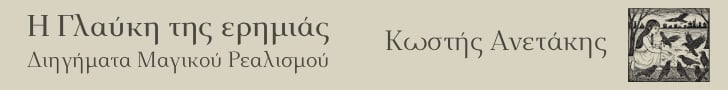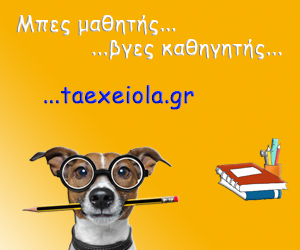nikolas17
Πολύ δραστήριο μέλος
Ο Νίκος αυτή τη στιγμή δεν είναι συνδεδεμένος. Επαγγέλλεται Φοιτητής/τρια και μας γράφει από Αθήνα (Αττική). Έχει γράψει 1.894 μηνύματα.

28-08-06

08:19
Επειδή μου έβγαζε και εμένα κάποια στιγμή το συγκεκριμένο λάθος IRQL_NOT_LESS_OR_EQUAL, το είχα ψάξει τότε.
Συγκεκριμένα :
0x0000000A: IRQL_NOT_LESS_OR_EQUAL
(Click to consult the online Win XP Resource Kit article, or see Windows 2000 Professional Resource Kit, p. 1539.)
Typically due to a bad driver, or faulty or incompatible hardware or software. Use the General Troubleshooting of STOP Messages checklist above. Technically, this error condition means that a kernel-mode process or driver tried to access a memory location to which it did not have permission, or at a kernel Interrupt ReQuest Level (IRQL) that was too high. (A kernel-mode process can access only other processes that have an IRQL lower than, or equal to, its own.)
[FONT=Verdana, Arial, Helvetica, sans-serif][FONT=Verdana, Arial, Helvetica, sans-serif]Possible Resolutions:
Συγκεκριμένα :
0x0000000A: IRQL_NOT_LESS_OR_EQUAL
(Click to consult the online Win XP Resource Kit article, or see Windows 2000 Professional Resource Kit, p. 1539.)
Typically due to a bad driver, or faulty or incompatible hardware or software. Use the General Troubleshooting of STOP Messages checklist above. Technically, this error condition means that a kernel-mode process or driver tried to access a memory location to which it did not have permission, or at a kernel Interrupt ReQuest Level (IRQL) that was too high. (A kernel-mode process can access only other processes that have an IRQL lower than, or equal to, its own.)
[FONT=Verdana, Arial, Helvetica, sans-serif][FONT=Verdana, Arial, Helvetica, sans-serif]Possible Resolutions:
- A Stop 0xA message might occur after installing a faulty device driver, system service, or firmware. If a Stop message lists a driver by name, disable, remove, or roll back the driver to correct the problem. If disabling or removing drivers resolves the issues, contact the manufacturer about a possible update. Using updated software is especially important for [FONT=Verdana,Arial,Helvetica,sans-serif][FONT=Verdana,Arial,Helvetica,sans-serif]multimedia [/FONT][/FONT][FONT=Verdana,Arial,Helvetica,sans-serif][FONT=Verdana,Arial,Helvetica,sans-serif]applications[/FONT][/FONT], antivirus scanners, and CD mastering tools.
- A Stop 0xA message might also be due to failing or defective hardware. If a Stop message points to a category of devices (video or disk adapters, for example), try removing or replacing the hardware to determine if it is causing the problem.
- If you encounter a Stop 0xA message while upgrading to Windows XPl, the problem might be due to an incompatible driver, system service, [FONT=Verdana,Arial,Helvetica,sans-serif][FONT=Verdana,Arial,Helvetica,sans-serif]virus [/FONT][/FONT][FONT=Verdana,Arial,Helvetica,sans-serif][FONT=Verdana,Arial,Helvetica,sans-serif]scanner[/FONT][/FONT], or backup. To avoid problems while upgrading, simplify your hardware configuration and remove all third-party device drivers and system services (including virus scanners) prior to running setup. After you have successfully installed Windows XP, contact the hardware manufacturer to obtain compatible updates.
Σημείωση: Το μήνυμα αυτό γράφτηκε 19 χρόνια πριν. Ο συντάκτης του πιθανόν να έχει αλλάξει απόψεις έκτοτε.
 Αρχική Forum
Αρχική Forum
 Νέα Δημοσίευση
Νέα Δημοσίευση
 Προσωπικές Συζητήσεις
Προσωπικές Συζητήσεις
 Πολυμέσα - Gallery
Πολυμέσα - Gallery
 Συνδεδεμένοι Χρήστες
Συνδεδεμένοι Χρήστες
 Λίστα Αποκλεισμένων
Λίστα Αποκλεισμένων
 Υπεύθυνοι του Forum
Υπεύθυνοι του Forum
 Chat and Fun
Chat and Fun iSchool
iSchool